Advanced SystemCare with Antivirus 2013 is a brand new product by the developers of Advanced SystemCare that combines the maintenance, optimization and cleaning options of the program with BitDefender’s 2013 antivirus engine.
The program detects security software that is already installed on the system and suggests to uninstall existing products before commencing with the installation. It is alternatively possible to install the antivirus component as a second line of defense in compatibility mode.
When you start the program for the first time after installation, you will notice the Antivirus listing on the program’s startscreen. You will likely be prompted to update the virus definition database right away to make sure the latest information are available on the system.

The main interface leads to the following main program hubs:
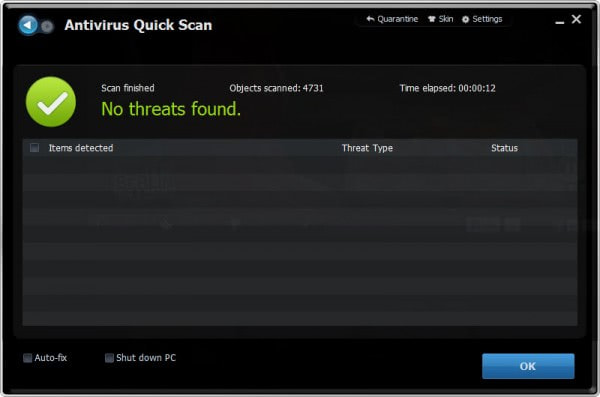
The antivirus component uses the full BitDefender antivirus technology.


The program detects security software that is already installed on the system and suggests to uninstall existing products before commencing with the installation. It is alternatively possible to install the antivirus component as a second line of defense in compatibility mode.
When you start the program for the first time after installation, you will notice the Antivirus listing on the program’s startscreen. You will likely be prompted to update the virus definition database right away to make sure the latest information are available on the system.

The main interface leads to the following main program hubs:
- Antivirus: Run a quick, full or custom scan on the system, or open the components settings for detailed configuration options.
- Quick Care and Deep Care: Offer various levels of maintenance and optimization related tasks.
- Toolbox: Offers access to more than 20 different tools for various system related purposes.
Antivirus
You can scan the system for malware here. Simply select one of the available scan options, or open the settings first to customize the scanner. Here it is possible to schedule regular scans, whitelist files or folders, switch to silent mode which blocks antivirus notifications when an application is running in full screen, and check the quarantine and log files.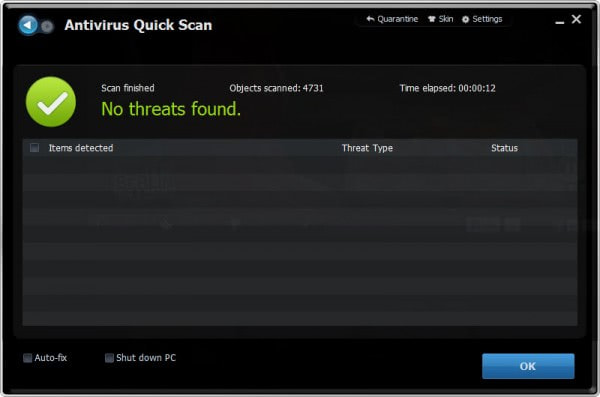
The antivirus component uses the full BitDefender antivirus technology.
Care
Quick Care and Deep Care are Advanced SystemCare’s core components. I’m going to concentrate on Deep Care here, as it includes everything that Quick Care has to offer plus more. It includes the following modules that you customize to fit your needs:- Full Malware Removal – Scans the system for malware and other security threats.
- Deep Registry Fix – Cleans the Registry to remove obsolete entries.
- Registry Defrag – Compacts the registry to improve startup times.
- System Optimization – Optimizes the system and network for basic, daily use, office, server or top performance needs.
- Startup optimization – Remove or delay startup items to speed up the start of the operating system.
- Shortcut Fix – Scan for invalid shortcuts on the system and remove those.
- Junk Files Clean – Remove temporary files to recover disk space.
- Security Defense – Uses the Windows Hosts file to block security threats.
- Disc Scan – Scan and fix hard drive errors.
- Vulnerability fix – Scan and fix for missing Windows Updates that are security related.
- Disk Defragment – Defragment hard drives, Solid State Drives will be skipped automatically by default.

Toolbox
The tools are sorted into the five categories clean, optimize, repair, security and control. Some of the tools that you find here are also included in the “Care modules”, while others are only available here.- Clean: Registry Cleaner, Privacy Sweeper, IOBit Uninstaller, Disk Cleaner, File Shredder
- Optimize: Smart RAM, Internet Booster, Startup Manager, Registry Defrag, Smart Defrag
- Repair: Undelete, Shortcut Fixer, Disk Doctor, Win Fix, IE Helper
- Security: SysExplorer, Security Holes Scanner, Process Manager, Driver Manager
- Control: Cloned Files Scanner, Auto Shutdown, Disk Explorer, System Information, Empty Folder Scanner

Other Features
You can configure Advanced SystemCare to run some of the optimizations automatically.- AutoCare: Runs the Malware Scan, Registry and Shortcut Fix, Privacy Sweep and Junk Files Cleaner on schedule or when the computer is idle.
- AutoClean: Removes privacy related items from web browsers and the operating system.
- Active Optimize: Monitors and manages system resources, optimizes RAM.










Thanks a lot for the share
ReplyDeleteIts just one of most usefull app to have....